J'étais au 1er DevFest Lyon
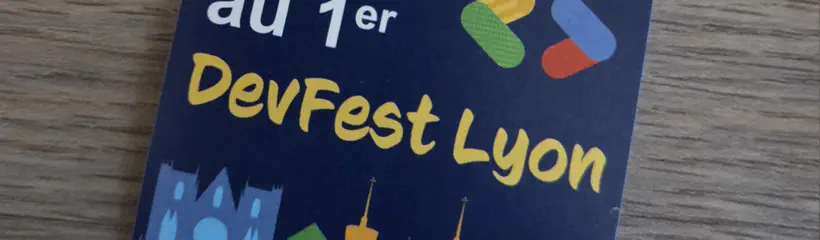
Cette semaine, j’étais sur Lyon pour assister à la première édition du DevFest de Lyon et y donner la 3ème session de mon talk “Let’s play Factorio” (on ne m’arrête plus 😅).
Et c’était bien chouette.
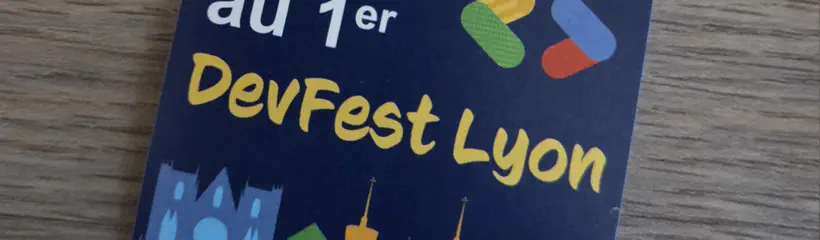
Cette semaine, j’étais sur Lyon pour assister à la première édition du DevFest de Lyon et y donner la 3ème session de mon talk “Let’s play Factorio” (on ne m’arrête plus 😅).
Et c’était bien chouette.
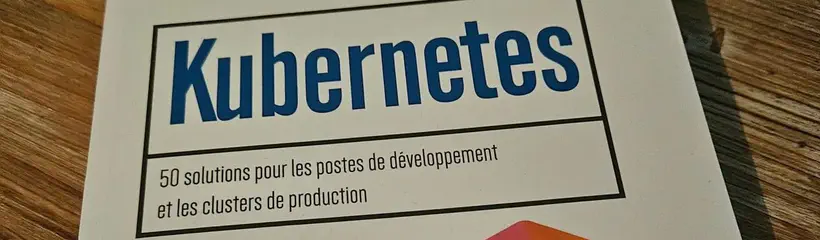
Il y a quelques semaines, Denis Germain (aka Zwindler sur les internets), m’a fait parvenir un exemplaire de son livre fraîchement paru : Kubernetes : 50 solutions pour les postes de développement et les clusters de production.
L’expertise de Denis sur Kubernetes n’est plus à prouver, c’est son sujet de prédilection, et j’assiste systématiquement à ses conférences quand j’en ai l’occasion (fanboy mode 😁). Je suis content qu’il ait proposé de m’envoyer un exemplaire de son livre, si tu lis ces lignes Denis, merci 😊
Je me suis donc plongé dedans cette semaine.
TLDR : C’est un état de l’art solide, parfois amusant (on s’amuse comme on peut avec Kubernetes), et c’est très bien structuré.
Série d'articles : La Veille De Wittouck

En cette mi-novembre, la sortie de Spring Boot 4 se profile et la saison des conférences continue. Voici ma sélection d’articles de veille en attendant le prochain DevFest (Lyon le 28 novembre pour moi).
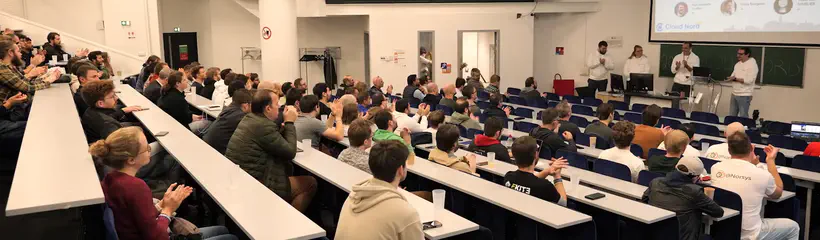
Le 23 octobre dernier, c’était la 6ème édition de Cloud Nord.
Je suis un fidèle de cette conférence depuis longtemps. J’avais loupé la première édition qui avait eu lieu pendant le confinement en visio, mais j’y ai assisté dès la deuxième édition. J’ai été speaker lors de la 4ème édition, (avec mon talk “Laissez tomber vos Dockerfile, adoptez un buildpack !”) puis depuis l’année dernière, j’en suis un des organisateurs.
Ce jeudi 23 octobre 2025, j’ai eu l’honneur de faire l’ouverture de la journée pour accueillir les participants (après une mini-game de Factorio en patientant, on ne se refait pas).
Ce post raconte principalement les dessous de l’organisation de cette conf qui me tient particulièrement à cœur.
Série d'articles : La Veille De Wittouck

Après deux semaines bien chargées, principalement autour de l’organisation de Cloud Nord, et pour ne pas finir comme une citrouille enfumée, on lit “La veille de Wittouck”, en se gavant de bonbecs (non).
Série d'articles : La Veille De Wittouck
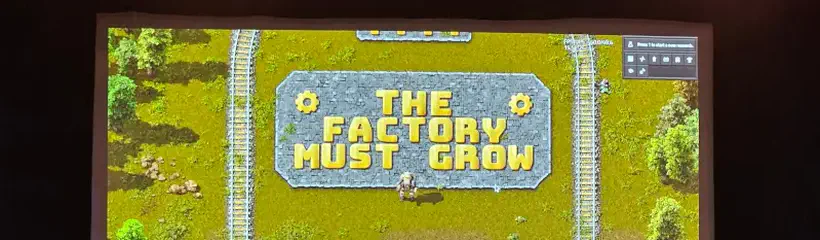
Cette semaine, j’avais la chance d’être au DevFest de Nantes 2025, pour y présenter mon talk “Let’s play Factorio”.
C’était mon premier DevFest, et c’était un réel plaisir de croiser speakers, participants, et orgas. J’ai bien profité des deux jours de la conférence, à travers les conférences des autres speakers, les rencontres, et les attentions apportées particulièrement aux speakers.
Cette édition spéciale de “La veille de Wittouck” liste les différents talks auxquels j’ai pu assister, et mon feedback général sur cette conférence très particulière. Comme je l’ai fait pour l’article consacré à DevOxx 2025, j’amenderai cet article dans quelques semaines pour y mettre les liens des replay vidéos lorsqu’ils seront disponibles.
Série d'articles : La Veille De Wittouck

Enfin ! La version 25 de Java, LTS tant attendue par les fans (moi le premier 😅), est arrivée. PostgreSQL 18 est également sorti cette semaine, donc La veille de Wittouck s’attarde particulièrement sur ces deux événements.
Série d'articles : La Veille De Wittouck

C’est la rentrée de la Veille de Wittouck !
J’espère que vous avez passé une bonne rentrée. J’ai une belle liste de liens à dépiler que j’ai accumulé pendant l’été.
Comme pour l’année dernière, je vais essayer de garder le rythme d’une publication toutes les deux semaines.
J’ai aussi passé une partie de l’été à travailler sur l’organisation de CloudNord, en particulier sur le CFP. L’agenda est d’ailleurs disponible sur cloudnord.fr/schedule.
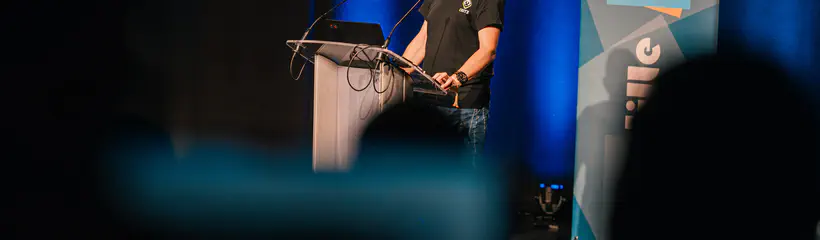
Maintenant que l’été est bien avancé, il est intéressant pour moi de faire le bilan de mon année 2024-2025. C’est la première fois que je fais ce genre d’exercice. C’est l’occasion de prendre un peu de recul et de voir si je continue ou pas certaines activités l’année prochaine.
Mine de rien, l’année était quand même bien chargée.
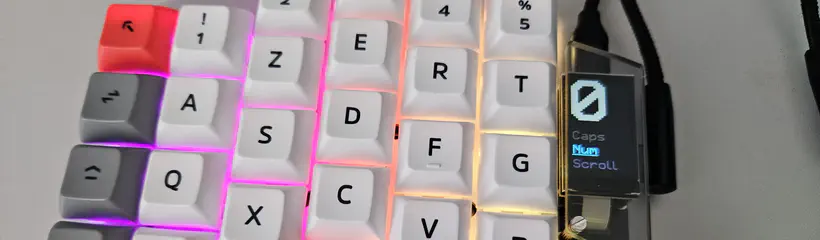
Ça faisait un moment que j’avais envie de tester un clavier split. J’ai franchi le pas. Je voulais le monter moi-même, mais ne pas avoir une difficulté trop élevée, ni risquer de cramer un composant en le soudant (mal).
J’ai donc cherché des revendeurs qui proposent des kits à monter. C’est l’assurance pour moi d’avoir tous les composants compatibles, sans me tromper, et d’avoir aussi le côté personnalisation que je voulais.